Adding Your First List
Before sending your first mailing you will need to add "Members" or Email Addresss to your list
How to add just a few Email Addresses
How to add a single email address
- Go to the Members Menu and select "Add Member" then "Add Member"
- Add the Email Address and the Name if you have one
- Click the "Save" Button
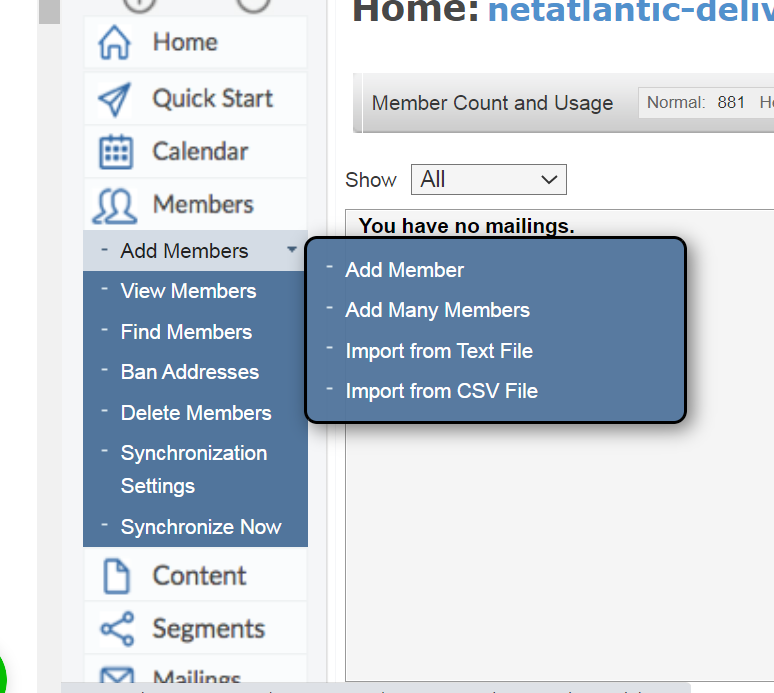
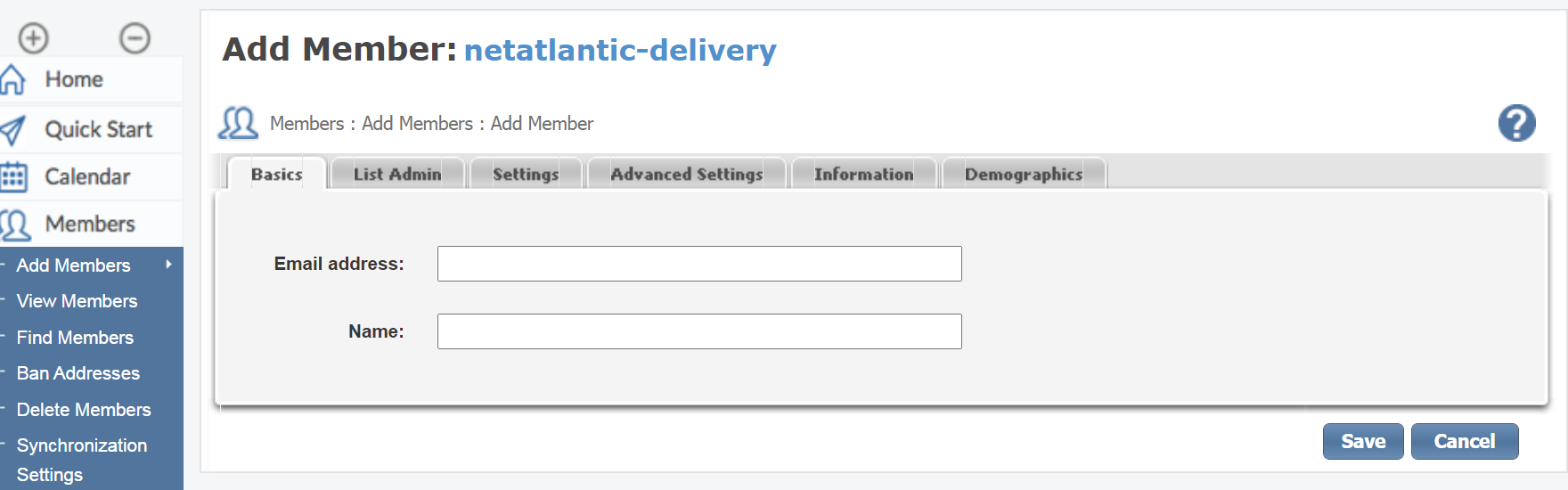
How to upload your entire list
Most often you will be adding large numbers of members to your list
Using the "Add Members" > "Import From CSV" menu allows you to upload many members at one time
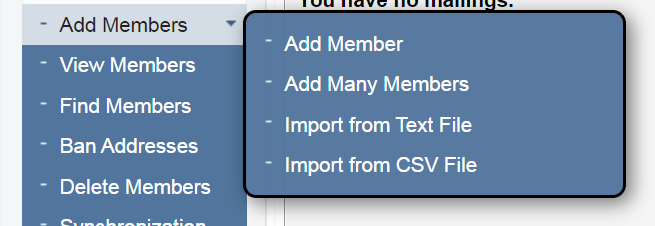
How To Prepare Your Subscriber List to be Uploaded / Imported
- Save your subscriber file as a CSV file (Comma Separated Values file)
- Microsoft Excel and most other spreadsheet programs can create CSV files
Related Links


